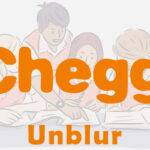An iPhone XR’s Screen can only be repaired to the amount of damage, which is entirely up to you. Visiting an iPhone XR screen repair shop is impossible if the screen has been shattered or knocked out beyond repair. However, the pros will agree that replacing it is the wisest course of action.
All about iPhone Displays
iPhone displays have been developed, tested, and produced by Apple performance and quality standards. This includes performance for features like True Tone, Night Shift, and Haptic Touch, intuitive and responsive Multi-Touch, high brightness, excellent color accuracy, and white balance.
However, a thin metallic Liquid Crystal display shield should be pre-installed at the back of the new screen, which should be pre-mounted on the proper framework. The LCD shield may not always be present when professionals mount displays. They will scale the screen this way, retaining the old LCD shield, by following the instructions below.
Let’s talk about the steps involved in changing the screen.
Step 1: Turn Off your iPhone
Turn your iPhone off entirely to avoid hurting it during the Phone repair. Until the “Power off” slider displays, press and hold the Standby button and one of the two-volume keys for three seconds.
The slider should be moved from left to right. It may take up to 10 seconds for your iPhone to completely shut down at this point.
Step 2: Loosen and Take Off the Pentalobe Screws
Ensure the iPhone battery is less than 25% charged before starting the unscrewing. If not, there is still a chance that the battery will explode or catch fire if it is unintentionally punctured.
Step 3: Covering the Cracks with Tape
Tape over the cracks to stop the additional deterioration of the already-cracked screen and to block the breakage from entering the circuits’ crevices and inflicting further harm. Cover the entire screen with the tapes, overlapping them as needed. This will keep the glass shards contained and offer structural stability while lifting and prying the display.
Step 4: Heating the Screen
Now warm the phone’s lower edge. It will make the glue more pliable and easier to open the screen. An iOpener can also be heated and applied to the lower edge to soften the adhesive.
Step 5: Applying a Suction Cup
The iPhone XR can then be opened by using suction cups. It wouldn’t require devices like iSclack because it is a larger phone. It is sufficient to use a single suction cup. They do so while avoiding the curved part of the iPhone’s bottom edge.
Step 6: Lift the Display
When the suction pipe is firmly attached to the display, raise the screen by applying steady, strong pressure to the cup handle, leaving a small space between the back case and the front panel. Then immediately inserted an opening pick into the hole they had just made.
Step 7: Getting Rid of the Screen Adhesive
Slide the opening pick around the phone’s lower left edge now, and while holding the display in place, lift the edge by cutting through the adhesive. To avoid causing any damage to the circuitry, be careful not to bury the pick too deeply. Continue this procedure until the right edge is similarly separated from the left. Then, repeat the process on the other sides until the entire screen is loose and can be removed from the phone.
Step 8: Place the new screen
Once finished, it’s time for the experts to replace the old screen with the new one.
Reasons why you should Replace the Screen from Experts
The entire procedure is highly complex and demands top professional skills. The device’s sensor assembly and integrated earphone speaker are factory-installed and attached to the back of the display. Therefore, when a display is changed, it must be transferred from the old display to the new one. Finally, the flood illuminator, a biometric Face Identification security feature component, is presented. The Face ID safety feature will cease working if damaged or changed. Therefore, the experts ensure that none of these parts are harmed throughout the screen replacement. This is one good reason why you should hire a professional to replace the screen on your iPhone XR rather than doing it yourself.