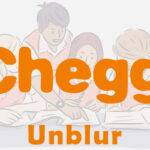Many companies, including those in the medical, industrial design, and electronics fields, have adopted the future-proofing design method. These design concepts are applied when developing products or tactics that will remain useful in the future. By doing this, the product is kept from being out of date in the future.
What is the Future-Proofing of Computer
Future-proofing your computer means you won’t need to buy a new one for a very long time in terms of computer technology. With the aid of this procedure, you can be certain that your computer is equipped with the hardware and software it needs to function correctly for a very long period.
Realistically, a future-proofed computer does not guarantee that it will never malfunction. It simply means that a few years into its lifespan, its capabilities and performance will still be reliable. All computers may likely experience hardware problems at some point in their lifespan, so you might want to think about buying a machine that is simple to repair.
Advantages of Future-Proofing
Consider future-proofing your device if you want to avoid buying a new computer for the next three to five years.
Here are the advantages of future-proofing
- You may save money on your computers thanks to a future-proof computer.
- Most of your expenditures on a computer that can last a long time will be for repairs.
- You might not even have to spend that much if you experience hardware problems, depending on what you decide.
- The cost of computer repairs won’t be as high as the cost of a new computer, to put it simply.
- You might also wish to consider computer models that are upgradeable in the future.
What Purposes do you plan to use the computer for
Your future-proofing standards may change depending on what you require from a computer system. It’s considerably simpler, for example, if you solely use your laptop for basic tasks like internet browsing and word processing.
Your requirements should match a computer’s hardware specifications to discover something that can keep up. It would be beneficial to review the various computer brands and models.
For Beginners
If you only require a regular laptop for everyday chores, it is simpler to choose a future-proof computer. Choose a device with a solid-state drive (SSD) and 4 to 8 GB or more of RAM, and you should be good to go.
For Professionals
Here are a few extra things to consider if you’re searching for a model similar to a workhouse for professional photo or graphic editing.
When looking for a new computer, you may match what you need by looking at a list of hardware requirements for programs like Adobe Photoshop. This software should be hardware-optimized, and the hardware requirements shouldn’t vary too frequently. In light of this, a laptop or desktop computer that satisfies these criteria ought to be able to keep up with software upgrades.
Future Proofing a Gaming Computer
Realistically, it’s impossible to future-proof a gaming machine so that it can operate for five years. New graphics cards are released every few months, and gaming specifications change quickly. A gaming desktop computer is more accessible for future-proofing, but if you want to maintain it at the top of the line, you can run into some problems. You would need to replace improvements periodically, or you might even run into newer parts that are incompatible and inoperable.
Why Future Proofing is Popular
Everyone hates a sluggish computer. Because of this, even if you’re just an average user who uses your PC only for Web browsing and document editing, you should choose a PC that is one grade better than what you require. A “future-proofed” computer guarantees that it can complete most jobs without glitches for years.
If you prefer playing PC games, it’s a good idea in particular. The minimal specifications needed to play them also increase with the development of graphics technologies. Future updates will still work on your new PC if you purchase one or two levels above what you currently require.
Future-Proofing: Is It for You?
Which lifespans would you prefer for a new PC: one, three, or five years? Instead of debating whether or not your PC needs to be future-proof, consider how long you want it to endure. Future-proofing can guarantee that you can play both the available games, and those that will be in future games might require a slight reduction in graphic settings, but they should still be playable.
If you’re someone who demands nothing less than the best from your games, then future-proofing isn’t a great idea. It’s preferable to purchase as much as you require to maximise your graphics settings because you never know when a particular piece of technology will be out of current.. You can then upgrade gradually as new technology is released.